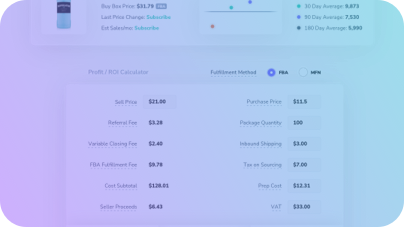Amazon FBA Calculator: Estimate Amazon FBA Seller Fees, Revenue, & Profit
Find profitable products with this Amazon FBA fee calculator.
Use our bulk Amazon FBA cost calculator to learn about the potential fees and revenue of any product.
Amazon FBA Calculators for Different Countries
Did you know Amazon has it's own official FBA calculator? We prefer our own but you can access the Amazon version below.
Different countries have different FBA costs. Below, you'll find Amazon's FBA price calculators for each country.
How to Use the Amazon Fees Calculator
An Amazon FBA calculator is built to estimate a product's potential profit based on data gathered from its ASIN (Amazon Standard Identification Number). This free tool can help you calculate your Amazon business profit. Having an Amazon profit calculator is vital for any Amazon-based e-commerce business. After all, profit is an easy determination as to whether your work has succeeded or failed.
Follow these steps to use the calculator.
Collect the ASIN from the product page
For the single-use Amazon FBA estimator, you first need to gather a product's ASIN. You can find the ASIN built into a product page's URL or under the product details, which you can see by scrolling down on any product page.
Paste the ASIN into the FBA fee calculation tool
Once you get the ASIN, paste it into our free Amazon FBA Calculator. You can do this by scrolling up, pasting the tool where it says "enter ASIN," choosing the country where you plan to sell, and clicking the search button.
From there, the Amazon revenue calculator will automatically pull Amazon's cost data. This will give you an idea of the product cost alongside potential earnings based on sales numbers, whether you choose FBA (Fulfillment By Amazon) or MFN (Merchant Fulfilled Network).
This gives you an excellent start when determining your net margin, or the percentage you earn in income over the sales you could make.
Insert non-Amazon Costs
While Amazon determines fulfillment and referral fees, you still need to insert costs not provided by Amazon. Thankfully, this Amazon seller calculator includes custom entries to help you better understand your ROI (return on investment).
Using this tool, you can insert the following data points:
Cost
Cost of goods sold (COGS). Unit cost of purchasing the productPackage Quantity
# of product packs sold together in a bundle for multi-packs calculationsTax on Sourcing
The tax you need to pay for acquiring the product, if anyPrep Fee (per item)
Cost to prepare each product for shipping and salesVAT
A value-added-tax, exclusive to the EU, for the added value provided by each stage in creating a productInbound Shipping (per lb)
The cost of shipping the products from the supplier and to FBA, if applicableCertain items, such as the Sell Price and Package Quantity can be determined based on the product's sales data (gathered from the ASIN). This free Amazon profit calculator shows vital data to help you determine the net profit of a product before you buy it.
What if I need to process Amazon fee information in bulk?
Every moment counts in a fast-paced and competitive online marketplace like Amazon. As an ambitious seller, you might find yourself handling various products, each with its unique costs, fees, and profit margins. Calculating the potential profits for each product individually can be an overwhelming chore. That's where our bulk FBA revenue calculator can help you.
Instead of manually entering ASINs individually, upload a list and let the tool do the magic. It's designed to save time and efficiently analyze potential profits across various products. This feature is a game-changer for sellers aiming to scale up their operations on Amazon.
Alongside a bulk fees calculator, Amazon sellers can leverage even more tools. This includes our reverse ASIN lookup tool, a competing seller scan, a brand IP alert, and more features ↗ to help you grow your business on Amazon.

7 Common Pitfalls When Trying To Calculate Amazon Profit
While our Amazon FBA Calculator is designed to simplify this process, there are common pitfalls that users may encounter. Awareness of these challenges and how to mitigate them can significantly enhance your experience and the accuracy of the data you obtain.
Neglecting Variable Costs
Many sellers overlook variable costs such as inbound shipping, sourcing tax, and preparation costs, which can significantly impact the net profit. Ensure to input all necessary cost variables to get a holistic view of your potential profits and expenses.
Incorrect ASIN Input
Inputting an incorrect ASIN (Amazon Standard Identification Number) is a common error that can lead to inaccurate or misleading results. Double-check the ASIN on the Amazon product page to ensure accuracy before inputting it into the calculator.
Ignoring Seasonal-Fee Changes
Amazon’s fees may change during peak selling seasons, impacting profit margins. Stay updated with Amazon's seasonal fee adjustments and adjust your pricing strategy accordingly. For example, Amazon changes storage fees for American sellers during the holiday season.
Overlooking Regional Fee Differences
Fees can vary significantly between different Amazon marketplaces due to regional differences in currency, taxation, and shipping costs. Utilize the regional FBA calculators provided on our platform to obtain accurate fee estimates based on the specific marketplace you intend to sell in.
Overlooking Bulk Analysis Benefits
Sellers who manage a vast array of products may find the single-use calculator time-consuming and inefficient for large-scale analysis. Upgrade to the bulk FBA calculator on Analyzer.Tools to process fee information for numerous products simultaneously, saving time and gaining comprehensive insights.
Misinterpreting Fee Estimates
Misinterpreting the fee estimates provided by the calculator can lead to unrealistic profit expectations. Familiarize yourself with Amazon’s fee structure and how it impacts your profitability. Utilize the detailed breakdown provided by our calculator to understand how each fee is calculated.
Ignoring Product Dimension and Weight
The dimensions and weight of your product affect the fulfillment fees, and overlooking these details can result in incorrect fee estimations. Ensure the product details are accurate and updated to get precise fee calculations. A new release could mean a different weight (and ASIN), even if the product looks identical.
Bulk Fee Calculation: The Five Fees Amazon Charges
There are five different kinds of fees Amazon charges. Each of them follows different rules and changes depending on the circumstances. So, if you handle multiple inventory items, you can understand why being able to calculate these costs in bulk is important.
Below, you'll learn more about those fees and why you might want to calculate them in bulk.
1Referral Fees
Referral fees are what you pay to Amazon for being listed on the website. The referral is Amazon "referring" customers to your product page. Regarding revenue, Amazon calculators will vary referral fees from 8 to 15%. Most products are on the higher end of this percentage rate, with specialized categories exceeding this number.
While you'll find this on your Amazon FBA price calculator, it's not an FBA-related cost. This applies to all kinds of sellers.
You sell in the outdoor category, which has a 15% referral fee percentage.
As a result, Amazon gets $3 for every $20 you make in this category.
2 Fulfillment Fees
Fulfillment fees are paid when you subscribe to FBA (Fulfillment By Amazon). This is an amount on top of referral fees that you pay to Amazon when you accept the company's support to handle shipment. These fees are primarily based on the dimensions and weight of the product.
Here's a simple breakdown of what your rates look like:
Small — Standard Products
Dimensions no bigger than 15" x12" x 0.75" and lighter than 16 oz:
The fulfillment fee could range from $3.22 to $3.77
Large — Standard Products
No bigger than 18” x 14” x 8” and less than 20 lbs:
Ranges from $3.86 to $7.17 + $ 0.16 for every half lb above 3
Oversized Products
60" x 30" or bigger:
Range from $9.73 to $158.49 plus additional costs for each pound.
You sell 9-foot-tall teddy bears that weigh less than 90 pounds.
Therefore, you pay $19.05 per fulfillment (the base price) without adding an extra payout for weight.
3 Storage Fees
Storage fees are incurred for the space your inventory occupies in Amazon's fulfillment centers. These fees fluctuate based on the season, with higher rates observed between October and December.
Here's how they look:
Standard Size
$0.87 per cubic foot per month (January - September)
$2.40 per cubic foot per month (October - December)
Oversize
$0.56 per cubic foot per month (January - September)
$1.40 per cubic foot per month (October - December)
You have a stock of inventory you can't sell that takes up ten cubic feet.
In January, you'll have to pay $8.70.
In December, you'll have to pay $24.
4 Selling Plan Fees
While less impactful on your revenue, the first fee you'll run into is the two kinds of selling plans. Those plans come in one of two forms: individual and professional.
Individual selling plans will increase your per-sale costs by 99 cents per item.
An individual seller account is better if you're still deciding what you want to sell (and sell fewer than 40 items).
Professional selling plans cost $39.99 monthly.
This plan is ideal for people using Amazon's complete platform. Professional sellers can advertise, qualify for top placement, use advanced selling tools, and sell products from restricted categories.
Professional sellers also get to avoid per-item costs, making this plan preferable to sellers who move more than 40 units. You'll also not find these on many Amazon FBA calculators, but it's an important cost to have on the books.
5 Other Fees
If you want to estimate Amazon FBA fees, the four options above are just a few. Running an e-commerce business comes with many costs, so being able to automate the tracking of those costs is vital.
Here are some other fees you might run into:
Advertising
Amazon offers 3 types of PPC ads to sellers: products, brands and display
Inventory Fees
Like if you have aged inventory or need to dispose of old products.
High-Volume Listing
If you have a large volume of non-media listings that sold well over the past year.
Storing Dangerous Goods
Like if you are storing weapons, narcotics, lithium battery-operated products etc.
All other non-Amazon costs
Finding suppliers, testing products, shipping products to fulfillment centers, etc.
So, with this, you can see the value of an Amazon FBA cost calculator that does things in bulk. The time you spend calculating these fees could be spent towards growing your business.
Bulk Revenue Calculation
Revenue is the total amount of money received by a company from its sales of goods or services. It's a crucial metric as it's the lifeblood of any business, indicating its potential for growth and sustainability.
Using an Amazon revenue calculator that works in bulk, you could benefit from significant time savings. Here are a few real-world examples of this in action:
Find a Wholesale Supplier
Utilizing a bulk revenue calculator, you can input the ASINs of all these products at once, obtaining an estimate of the sales revenue for each item, and aiding in identifying the most profitable products swiftly and efficiently.
Expanding Product Line
You're expanding your product line and have shortlisted multiple products. Using a bulk revenue calculator, you can analyze which products are expected to generate higher revenue.
Competitor Analysis
By analyzing the revenue of competitors' products in bulk, you can understand market trends better and position your products strategically.
Seasonal Inventory Planning
Before stocking up for a seasonal sale, use bulk revenue calculation to estimate the revenue potential of seasonal products, helping in informed decision-making for inventory purchases.
Bulk Profit Calculation
Profit is the revenue remaining after deducting all costs and expenses. It's vital as it indicates a business's financial health and sustainability. It's a simple formula: Profit = Revenue - Costs.
While revenue is fairly easy to track using Amazon Seller Central, costs can get tricky. To calculate Amazon profit, you'll need to understand all potential costs for each product.
This is why having an Amazon profit calculator that works in bulk is essential. Here are some examples of how tracking expenses and profitability can be handy:
Product Launch
Before launching new products, calculate the expected profit by analyzing costs, expenses, and projected revenue in bulk.
Pricing Strategy
Adjust pricing strategies based on bulk profit analysis to maximize profitability.
Cost Reduction
Identify less profitable products in bulk and analyze ways to reduce costs and increase the profit margin.
Benefits of Bulk Calculation
Using a bulk Amazon FBA calculator for profits, revenue, and fees has some significant advantages.
Efficiency
Streamlines evaluating multiple products or scenarios, making operations more efficient.
Enhanced Data Analysis
Bulk calculations facilitate a deeper dive into the data, enabling a more nuanced understanding of various business metrics.
Accuracy
Reduces the likelihood of errors that may occur in manual calculations, ensuring more accurate analysis.
Competitive Edge
Provides a faster response to market changes by quickly analyzing large data sets, offering a competitive advantage.
Resource Optimization
Enables better resource allocation by identifying high-performing products or profitable scenarios in bulk.
Scalability
Facilitates the analysis of an increasing number of products as the business grows, supporting scalability.
Cost-Effectiveness
By saving time and ensuring accurate analysis, bulk calculations can save costs in the long run.
With a more structured and comprehensive data analysis, business leaders can make well-informed decisions. Whether it's about inventory management, pricing strategies, or identifying profitable and unprofitable items, bulk calculations provide the data backbone for these crucial decisions.
By comparing different products or scenarios in bulk, businesses can allocate resources more efficiently, ensuring a better return on investment and a clearer path toward achieving long-term goals.
Tips to Lower Your FBA Fees
It's easy to see how using Amazon's fulfillment system can add up to your cost. To help you keep those low, here are some tips:
I Optimize Your Product Choice
Compact, light products reduce fulfillment fees. The Small and Light program (now known as "Low-Price FBA") can help you save money.
II Smart Inventory Management
Using a combination of historical data and trends, you can avoid long-term storage and disposal fees. Pay attention to the data and what's going on in the latest trends.
III Stay Updated on Fee Structures
Understand Amazon's fee structure and seasonal changes for better cost management. Amazon regularly updates these fees, so pay attention to any changes via the Amazon Seller Central forums.
IV Regular Profitability Analysis
Utilize our FBA calculator to continuously analyze your products' profitability and adapt accordingly for a healthier bottom line.
By using our Amazon fees calculator, you'll be able to better understand what fees to lower. Knowing what costs you can lower will help you remain more competitive.
FBA vs FBM: Which Fulfillment Method is Right for You?
If selling on Amazon, you can choose between two fulfillment methods: FBA and FBM. The right method for you depends on your situation, which you'll learn about more below.
What is the Amazon FBA Program?
FBA stands for Fulfillment By Amazon, meaning that you send your products to Amazon, and they handle storage, packing, and shipment to anyone who orders your products. This program enables sellers who don't have their own logistics system to sell higher volumes of inventory.
Amazon charges no additional monthly fees for being part of the program. However, they add additional fulfillment costs to each order, reducing your earnings slightly.
Those who join the FBA program are part of Amazon Prime, which makes their products look more attractive than others. This means your products are more likely to become featured products (the buy box).
FBA sellers also access 24/7 customer support and multi-channel fulfillment (MCF). You can list your Amazon products on other platforms, like Shopify or BigCommerce.
Members of FBA can benefit greatly from using our Amazon FBA estimator.
What is Amazon FBM?
FBM, or Fulfillment By Merchant, is when the seller manages fulfillment themselves. This means they handle customer service, all shipments, and storage of products.
While not using Amazon fulfillment, you can avoid related fulfillment costs. However, those who sell in higher volumes might struggle without the support. Larger businesses might prefer FBM if they have their own logistics system.
FBM sellers are less likely to win the buy box, as Amazon prefers sellers who use its fulfillment centers. Larger businesses are most likely to overcome this struggle, as seller-fulfilled Prime is available for companies that manage larger logistics methods.
Also, while you could still find value in using an Amazon profit calculator, you'll not want to include any of the FBA fees.
Grow Your Business With Analyzer.Tool's Amazon FBA Calculator
A good Amazon FBA estimator can make a huge difference in your business. The valuable data you receive from our FBA estimator can help you find profitable products. In finding costs associated with selling, our tool is the best way to estimate a product's potential.
When using the tool, be sure to double-check your ASINs, be sure you have the correct country, and consider any seasonal changes. Doing so will help you avoid the common pitfalls of using our Amazon FBA estimator.
By understanding your revenue, fees, and profits, you'll make more effective business decisions and increase efficiency. But if you're looking for faster calculations, purchase our bulk Amazon FBA Fee Calculator. With this tool, you'll be able to easily manage large data sets, unlocking the potential of your Amazon business.