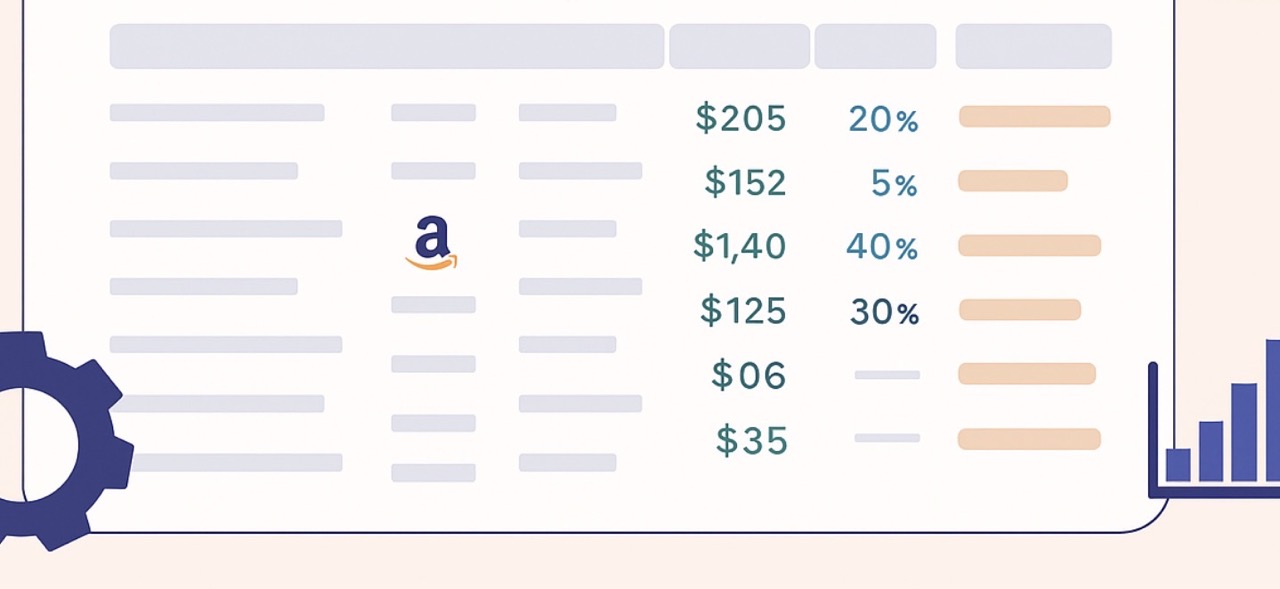
For millions of Amazon sellers, the difference between success and stagnation often comes down to understanding the true cost and profit potential of every product. According to a 2024 survey, 89% of Amazon sellers are profitable, but rising fees and fierce competition mean that maximizing those profits is more complex than ever. That’s where the Amazon FBA Calculator comes in—a tool that empowers sellers to make smarter, faster, and more profitable decisions.
Resources like our Analyzer.Tools’ free FBA calculator have become essential, giving sellers of all sizes instant clarity on fees, margins, and the best fulfillment strategy. Sellers leveraging tools have reported improved profit margins and more confident sourcing decisions.
- Quickly assess the real profit of any Amazon product—including hidden fees and costs
- Use data-driven tools to analyze bulk product lists for smart sourcing
- Avoid common Amazon FBA pitfalls by accurately forecasting margins
- Stay ahead with fresh, AI-powered features and updated policy guidance
- Explore internal Amazon B2B opportunity recommendations and bulk analytics
What Is an Amazon FBA Calculator—And Why Does It Matter for Profit?
Think of an Amazon FBA Calculator as the financial dashboard for your Amazon business. It’s not just about tallying fees—it’s about revealing the true profitability of every product you consider.
As e-commerce strategist Carla Bauto Deña notes, “The FBA calculator is more than just a fee estimator; it’s a decision-making tool that can significantly influence your product and pricing strategies.” By entering product costs, dimensions, shipping, and anticipated sale price, sellers can instantly compare Fulfillment by Amazon (FBA) and Fulfillment by Merchant (FBM) options to determine which approach delivers the best margins.
This enables sellers to avoid costly missteps and prioritize products that truly move the profit needle. With tools like the Analyzer.Tools FBA calculator, sellers can model best-case, worst-case, and seasonal scenarios—making it easier to scale up with confidence.
Top sellers also use these calculators to model the impact of fees, pricing strategies, and inventory turnover before making costly commitments.
The Anatomy of Amazon FBA Fees (What Every Seller Should Know)
Amazon’s FBA program is powerful, but understanding its fee structure is non-negotiable for profit-focused sellers.
Most Amazon sellers report net profit margins between 15% and 20%, so every fee counts.
The main fees to track are:
- Referral Fees: A percentage of each sale (typically 8–15%), varying by category.
- Fulfillment Fees: Charges for picking, packing, and shipping, based on item size and weight.
- Storage Fees: Monthly fees tied to inventory volume, with higher rates during October–December. Learn how Amazon's Small and Light program changes impact low-cost FBA items.
Other Fees: Long-term storage charges, removal/disposal fees, and refund administration costs.
Amazon’s refund administration fee is usually 20% of the refunded amount (capped at $5.00), and overlooking these charges can eat into your profits.
Overlooking any of these can quickly erode your Amazon Seller Profit Margin. For a deeper dive into current fee structures, see Amazon seller statistics and recent policy breakdowns.
Discover top alternatives to Scan Unlimited for more ways to analyze your bulk supplier price lists and streamline your product sourcing process.
Step-by-Step—How to Use a Free FBA Calculator to Maximize Your Profits
A free FBA calculator isn’t just for first-timers—it’s the go-to tool for every serious Amazon business. Here’s how to use one to maximize your profits:
- Gather Your Product Data: Have your product’s ASIN, dimensions, weight, purchase cost, and intended sale price ready.
- Enter Full Costs: Input all costs—product, shipping, prep, packaging, and any expected Amazon fees. Accurate data entry is crucial: “One of the most common mistakes sellers make is entering incorrect data,” warns Ad Badger.
- Compare FBA vs. FBM: Review both fulfillment options. See if FBM might be more profitable for certain items.
- Analyze the Fee Breakdown: The calculator will show referral, fulfillment, storage, and other fees. Use this to spot products with hidden costs that could eat into margins. Pro tip: Use the calculator to compare the same product listed in different categories to spot unexpected fee variations.
- Scenario Test: Adjust quantities, prices, or fulfillment choices to see how your profit margin changes.
Model best/worst-case inventory turnover to avoid long-term storage penalties.
For a real-world walkthrough using these steps, try the Analyzer.Tools free calculator and explore their Amazon seller tools. Discover more free Amazon FBA software options to expand your toolkit.
Bulk Research: What to Look For in Advanced Amazon Seller Tools
When you’re managing multiple supplier catalogs or importing large lists of ASINs, using the right advanced Amazon seller tools is critical. Modern platforms like Analyzer.Tools allow you to scan thousands of SKUs at once and extract actionable data—going far beyond just profit and fees. Look for features such as brand restriction alerts, historical sales charts, and deep reverse sourcing options to help you outpace competitors and make smarter, data-backed decisions. Whether you’re a bulk seller or evaluating a supplier’s full catalog, leveraging robust wholesale product research functionality and bulk analytics will save vast amounts of time and boost your ROI.
How Top Sellers Boost Profits with Data-Driven Tools
When it comes to Amazon, the most successful sellers know that guesswork doesn’t cut it. Instead of relying on gut feelings, they turn to data-driven tools and proven systems to sharpen every decision.
Here’s how top Amazon sellers put data to work:
- Spotting True Opportunities: By using profit calculators and bulk analysis tools, sellers can instantly compare dozens (or even thousands) of products at once. This helps them quickly weed out low-margin items and zero in on those with the strongest profit potential.
- Avoiding Hidden Costs: Modern calculators break down every fee—referral, fulfillment, storage, and more—so sellers know the real numbers before they ever place an order. This transparency helps avoid surprises that can eat into profits.
- Adapting to Trends: Bulk product scanning and analytics allow sellers to keep pace with changing demand, pricing shifts, and new competition. Instead of getting stuck with slow-moving inventory, they can react fast and pivot to what’s working right now.
- Scaling Smart: Automation makes it possible to evaluate more products, manage inventory efficiently, and launch new offers faster—all without burning out or getting bogged down in spreadsheets.
It’s not just about maximizing every dollar, it’s about building a business that can thrive and grow. For more insights on profit analysis and bulk product scanning, see Analyzer.Tools’ homepage and their roundup of Amazon product research tools. You can also review how Amazon restricted brands impact selling decisions and strategy.
Avoiding Common Pitfalls—Hidden Costs, Policy Updates, and Best Practices
Too many sellers fixate on top-line revenue, only to be blindsided by fees and policy shifts that decimate profits.
Key takeaway: Stay vigilant about Amazon’s fee schedule and always input the most up-to-date costs into your calculator.
Amazon’s 2024 policy update changed how FBA inventory reimbursements are calculated—now based on manufacturing cost, not retail value. Missing these changes can mean leaving money on the table or misjudging your profit margins (Amazon Sellers Attorney, 2024).
Always review seasonal storage fees, monitor for long-term inventory charges, and use your calculator to model how new policies affect bottom-line results. Modern calculators increasingly use AI to flag hidden trends or sudden fee changes, giving sellers early-warning advantages.
For the latest on fee trends and best practices, see Analyzer.Tools’ guide on FBA fee changes or explore our Knowledge Base for bulk ASIN/UPC/EAN conversion for even greater workflow efficiency.
AI Tools, Sustainability, and Smarter Selling
The next wave of Amazon selling is already taking shape. Artificial intelligence and automation are transforming how sellers analyze data, manage inventory, and optimize pricing.
It's no surprise that top Amazon sellers are leveraging AI-powered tools for sales forecasting and product research, a trend expected to only increase. Advanced sellers are also turning to B2B opportunity searches, leveraging Amazon’s own Business Product Opportunity recommendations and bulk analytics to diversify and future-proof their income streams.
Sustainability is also rising in importance: Amazon’s “Climate Pledge Friendly” program is giving a leg up to eco-conscious brands, while new social shopping features are opening up fresh revenue streams.
For sellers ready to adapt, tools like the Analyzer.Tools free FBA calculator and their expanding suite of Amazon seller tools offer the insight and flexibility needed to thrive.
Ready to take your Amazon wholesale business to the next level? If you want a platform that helps you rapidly process bulk supplier lists, uncover hidden profit opportunities, and make smarter, faster data-driven decisions, explore Analyzer.Tools. Whether you’re a high-volume seller or want to scale up with confidence, Analyzer.Tools helps you move faster and smarter with your Amazon product research.
FAQ
- What is the Amazon FBA Calculator’s main benefit for wholesale sellers?
The Amazon FBA Calculator helps wholesale sellers get a clear breakdown of all costs—including fees, storage, and shipping—for any product. This helps you evaluate true profit potential quickly, especially when analyzing bulk product lists. - How does an FBA calculator compare with bulk research tools?
While the FBA calculator is ideal for detailed profit and fee predictions on specific items, advanced Amazon product research tools like Analyzer.Tools allow for fast analysis of thousands of products at once, adding features such as sales history tracking and brand restriction alerts. - Can these tools help me avoid listing Amazon-restricted brands?
Yes, solutions like Analyzer.Tools offer brand IP alerts and will flag products on your bulk lists that are known to be restricted or could cause listing issues, protecting your seller account as you scale. - How often should I check for Amazon fee and policy changes?
It’s wise to review Amazon policy updates and refresh your calculator inputs at least quarterly, or any time you see announcements of FBA fee or reimbursement updates. - Are these tools only useful for large sellers?
No, both new and high-volume Amazon sellers benefit from profit calculators and product scanning tools. Even small sellers can use these resources to boost profit margins and avoid the most common pitfalls.
References
- AdBadger. (2023). How to Use the Amazon FBA Calculator. https://www.adbadger.com/blog/how-to-use-the-amazon-fba-calculator/
- AdNabu. (2024). 65 Amazon Seller Statistics You Must Know for 2025. https://blog.adnabu.com/amazon/amazon-seller-statistics/
- Amazon Sellers Attorney. (2024). Amazon Policy Updates 2025: Key Changes for FBA Sellers. https://www.amazonsellers.attorney/blog/amazon-policy-updates-2025-key-changes-for-fba-sellers
- Jungle Scout. (2024). The State of the Amazon Seller 2024. https://www.junglescout.com/
- We Are Here X. (2024). Amazon Seller Statistics 2024: Trends, Revenue & More. https://www.weareherex.com/amazon-seller-statistics/