Inbound Placement Fees for Amazon US Market
The Additional Expenses menu in Analyzer.Tools Web app has been updated to keep your business profitable with the new Amazon Inbound Placement Fees. Read Amazon’s full details about the new fee on this page.
How Amazon Placement Fees Work with Analyzer.Tools
We used the simplest implementation possible to ensure the Amazon Placement Fees don’t slow you down. Simply select the placement option of your choice in the Additional Expenses menu on any results page. The app will calculate the new fees automatically and remember your selection.
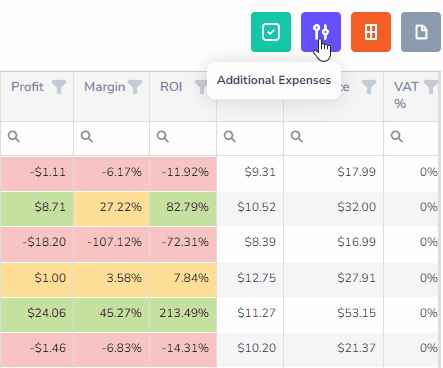
What are Amazon Inbound Placement Fee Options in US?
📦 Minimal Shipment Splits– sent to 1 location; Amazon will ship to as few FCs as possible but it will come with an extra fee per unit.
📦 Partial Shipment Splits– sent to 2-3 locations; Amazon will find a middle ground. You will have a few split shipments and reduced fees versus Minimal.
📦 Amazon Optimized Shipment Split– sent to 4+ locations; Amazon will ask you to ship to the most unique FCs, but with no placement fee. However, this will increase your average per pound shipping rate. We recommend using $0.60/lb. for Inbound Shipping Fee for this option.
📌 Please note that Placement Fees are charged in a range for Partial and Minimal splits and Analyzer.Tools uses the highest range to be conservative. Your actual Placement Fees may be lower depending on the FC region selected in your shipping plan.
Where to find Inbound Placement Fees in Analyzer.Tools
✅ In the grid– We added a column named “Inbound Placement Fee” to the grid in the Full Data View. As with all columns, this column is available to add to any view using the Column Chooser.
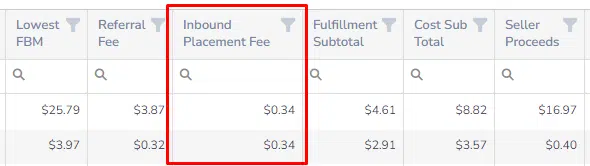
✅ Product Detail Fee Calculator– Click on any product Title to access the Product Detail page. The Profit/ROI Calculator on this page is also updated to show the Inbound Placement Fee.
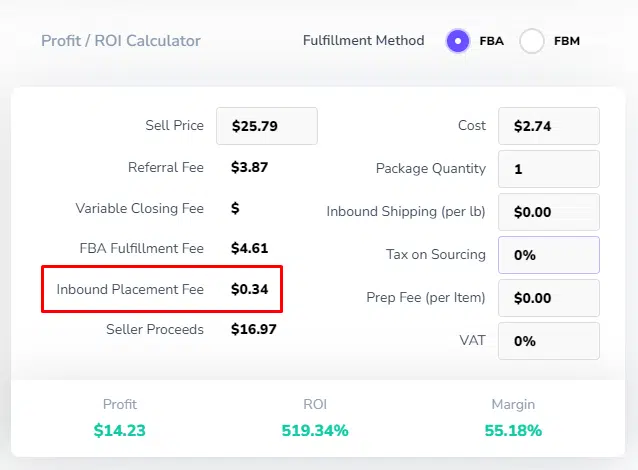
✅ Profit Hover in the Grid– Hover your curser over the Profit cell in the grid to see a detailed profit calculation. Inbound Placement Fee has been added here as well for clarity.
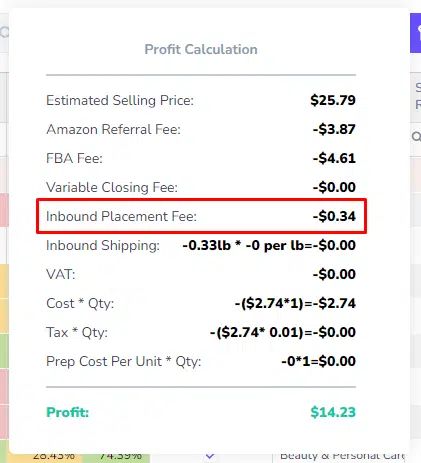
That’s all folks!
Hope you enjoy the update! Please be sure to visit, subscribe and share our Facebook, YouTube & Twitter page to be the first to get the latest updates on program developments and new features!